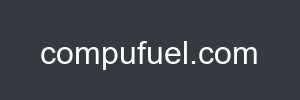Boost Your Computer's Performance and Save Energy with RAM Optimization

Table of Contents
Introduction: In today's fast-paced technological era, computer performance is crucial for maximizing productivity and efficiency. Whether you're a tech enthusiast, an IT professional, or simply someone who relies on their computer for daily tasks, optimizing RAM usage can significantly enhance your computing experience. By efficiently managing your computer's memory resources, you can unlock its true potential, achieve faster processing speed, and reduce energy consumption.
Main Content:
Why Optimize RAM Usage?
Optimizing your computer's RAM usage is more important than ever, considering the increasingly resource-intensive applications and software available today. By understanding the benefits of RAM optimization, you can make informed decisions to improve your computer's performance and energy efficiency.
Improved Processing Speed
Effective RAM optimization directly translates into improved processing speed. RAM serves as a temporary storage space for data that your computer actively uses. When your RAM gets overloaded or fragmented, your computer may experience slowdowns or even freeze. By optimizing RAM usage, you ensure that your computer has enough resources to handle multiple tasks simultaneously, resulting in seamless multitasking and faster processing speed.
Reduced Energy Consumption
Efficient RAM utilization can also contribute to reduced energy consumption. When your computer has sufficient RAM to accommodate its operational needs, it reduces the reliance on virtual memory, which is a portion of the hard drive used as a substitute for limited RAM. Virtual memory consumes more energy since the hard drive consumes more power than RAM. By optimizing your RAM, you minimize the need for virtual memory, thus decreasing energy consumption and ultimately saving on electricity costs.
Strategies for RAM Optimization
To optimize your computer's RAM usage, consider implementing the following strategies:
1. Close Unnecessary Programs and Processes
One of the simplest ways to optimize your computer's RAM is by closing unnecessary programs and processes running in the background. Many applications automatically start when you boot up your computer, consuming valuable resources. By selectively closing these programs and processes, you can free up precious RAM space and improve overall performance.
2. Remove Startup Programs
Another effective strategy is to remove unnecessary programs from your computer's startup list. When numerous applications start simultaneously during boot-up, they consume considerable amounts of RAM. By disabling or removing startup programs, you can not only optimize RAM usage but also decrease your computer's boot time.
3. Upgrade Your RAM
If you frequently engage in resource-intensive tasks such as video editing or gaming, upgrading your RAM might be a worthwhile investment. Increasing your computer's RAM capacity will allow it to handle more data simultaneously, resulting in improved performance. Consult CompuFuel.com's comprehensive RAM guide to determine the appropriate upgrade for your specific needs.
Conclusion:
Optimizing RAM usage is a vital step in maximizing your computer's performance and energy efficiency. By implementing simple strategies like closing unnecessary programs, removing startup applications, and upgrading your RAM, you can experience faster processing speeds, smoother multitasking, and reduced energy consumption. Visit CompuFuel.com for expert advice, reviews, and product recommendations to enhance your computing experience. Unlock your computer's full potential while saving energy, and take your productivity to new heights. Remember, efficient RAM optimization is the key to a seamless computing experience.