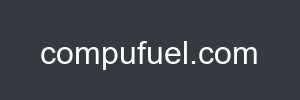Boost Your Graphic Card Performance Without Sacrificing Energy Efficiency

Table of Contents
- Introduction:
- Main Content:
- Optimizing Graphic Card Settings
- Adjusting Power Draw
- Updating Drivers Regularly
- Hardware Upgrades for Enhanced Performance
- Investing in High-Quality Cooling Solutions
- Exploring Hardware Overclocking
- Additional Optimization Techniques
- Utilizing Software Optimization Tools
- Considerations for Energy-Efficient Gaming
- Conclusion:
Introduction:
In the world of technology, graphic cards play a vital role in delivering stunning visuals and smooth performance. Whether you're a dedicated gamer, a creative professional, or simply someone who enjoys high-quality multimedia experiences, having a powerful graphic card can make all the difference. However, with increasing demands on processing power, it's important to find ways to enhance performance without draining excessive energy.
At CompuFuel.com, we understand the importance of optimizing computer performance while minimizing energy consumption. Our platform provides users with valuable resources and tools to achieve the perfect balance between power and efficiency. In this article, we'll explore practical strategies for improving graphic card performance while maintaining energy efficiency, helping you make the most of your device without compromising sustainability.
Main Content:
Optimizing Graphic Card Settings
Adjusting Power Draw
When it comes to energy efficiency, one of the first areas to consider is the power draw of your graphic card. Most modern cards come with power management options that allow you to make adjustments according to your needs. By tweaking these settings, you can strike a balance between performance and power consumption. Decreasing the power draw for everyday tasks and ramping it up when demanding applications are running can make a noticeable difference. CompuFuel.com offers a comprehensive guide on optimizing graphic card power settings to help you achieve the perfect balance.
Updating Drivers Regularly
Outdated or incompatible drivers can significantly impact your graphic card's performance. Manufacturers constantly release driver updates to improve compatibility, fix bugs, and optimize performance. By keeping your graphic card drivers up to date, you can ensure that you're getting the most out of your hardware. Visit CompuFuel.com to learn more about the importance of regular driver updates and how to install them correctly.
Hardware Upgrades for Enhanced Performance
Investing in High-Quality Cooling Solutions
Overheating can hamper your graphic card's performance and even lead to hardware failure. Investing in quality cooling solutions such as aftermarket cooling fans or liquid cooling systems can help keep your card's temperatures in check. Cooler graphic cards tend to perform better, maintaining peak performance without throttling due to excessive heat. At CompuFuel.com, we offer detailed reviews and recommendations for various cooling solutions to help you make an informed decision.
Exploring Hardware Overclocking
If you're looking for an additional boost in performance, hardware overclocking can be an effective solution. By increasing the clock speed and voltage of your graphic card, you can potentially get a significant performance boost. However, it's important to note that overclocking may increase power consumption and generate more heat. It's crucial to explore this option cautiously and monitor the temperatures closely to avoid any damage. CompuFuel.com provides step-by-step overclocking guides and recommendations for hardware enthusiasts looking to tread this path.
Additional Optimization Techniques
Utilizing Software Optimization Tools
Apart from hardware upgrades, certain software optimization tools can help improve your graphic card's performance. These tools analyze and optimize various settings, including graphics options, game settings, and driver configurations. By fine-tuning these parameters, you can achieve a better balance between performance and energy efficiency. CompuFuel.com offers reviews and recommendations for software optimization tools that can streamline your gaming or multimedia experience.
Considerations for Energy-Efficient Gaming
While optimizing your graphic card's performance is important, it's equally crucial to be mindful of energy consumption during gaming sessions. Lowering in-game graphics settings, enabling power-saving options, and using frame rate limiters can significantly reduce power draw while maintaining an enjoyable gaming experience. CompuFuel.com provides valuable insights and suggestions to help you strike the perfect balance between gaming performance and energy efficiency.
Conclusion:
Improving your graphic card's performance while maintaining energy efficiency is possible with the right strategies and resources. CompuFuel.com offers a wealth of information and tools to help tech enthusiasts and IT professionals make the most out of their devices. From adjusting power settings and updating drivers to exploring hardware upgrades and utilizing software optimization tools, you have the power to enhance your computing experience without compromising sustainability.
By following the suggestions outlined in this article, you can unlock the full potential of your graphic card while minimizing energy consumption. Remember, maximizing performance doesn't have to come at the expense of energy efficiency. Visit CompuFuel.com today to access comprehensive guides, expert reviews, and product recommendations tailored to your needs. Harness the power of technology while keeping your carbon footprint in check.