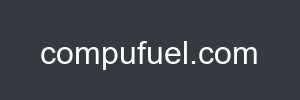Mastering Power Management: Advanced Techniques for Optimizing Laptop and Desktop Performance

Table of Contents
- Introduction:
- Main Content:
- Section 1: Fine-Tuning Your Settings for Maximum Efficiency
- Adjusting Power Plans
- Leveraging Sleep and Hibernation Modes
- Unleashing the Power of Software Solutions
- Section 2: Hardware Upgrades for Enhanced Performance and Efficiency
- The Magic of Solid-State Drives (SSDs)
- Embracing Energy-Efficient Processors
- Cooling Solutions for Optimal Performance
- Section 3: Monitoring and Managing Power Consumption
- Monitoring Tools for In-Depth Analysis
- Remote Power Management
- Enablers of Eco-Friendly Computing
- Conclusion:
- Section 1: Fine-Tuning Your Settings for Maximum Efficiency
- Adjusting Power Plans
- Leveraging Sleep and Hibernation Modes
- Unleashing the Power of Software Solutions
- Section 2: Hardware Upgrades for Enhanced Performance and Efficiency
- The Magic of Solid-State Drives (SSDs)
- Embracing Energy-Efficient Processors
- Cooling Solutions for Optimal Performance
- Section 3: Monitoring and Managing Power Consumption
- Monitoring Tools for In-Depth Analysis
- Remote Power Management
- Enablers of Eco-Friendly Computing
- Conclusion:
Introduction:
In today's digital age, where laptops and desktops serve as the backbone of our work and personal lives, optimizing their performance and energy efficiency is paramount. Fortunately, CompuFuel.com is here to guide you through the world of advanced power management techniques. Whether you're a tech enthusiast seeking to squeeze every ounce of power from your device or an IT professional tasked with optimizing dozens of machines, this article is your go-to resource.
Gone are the days where energy efficiency meant compromising on performance. With the right knowledge and tools, you can enjoy blazing-fast speeds and long-lasting battery life. Step into the realm of advanced power management with us as we explore a variety of strategies, from optimizing settings to hardware upgrades. Get ready to unlock your device's true potential.
Main Content:
Section 1: Fine-Tuning Your Settings for Maximum Efficiency
Adjusting Power Plans
Every laptop and desktop comes with built-in power plans designed to balance performance and energy consumption. Unfortunately, these default settings don't always cater to individual needs. By customizing power plans, you can optimize your device's behavior and tailor it to your specific requirements. Dive into the Control Panel or System Settings to explore the available options. Tweak parameters such as screen brightness, hard disk idle time, and processor performance to strike the perfect balance that suits your lifestyle.
Leveraging Sleep and Hibernation Modes
When you step away from your laptop or desktop, it's important to choose the right power-saving mode. Sleep and hibernation modes allow your device to conserve energy while still retaining your work or open applications. Learn how to maximize the benefits of these modes, ensuring your device swiftly resumes its previous state when you return. Explore the differences between sleep and hibernation, and discover which one is best suited for your needs.
Unleashing the Power of Software Solutions
Software plays a crucial role in power management. By utilizing sophisticated applications, you can effortlessly improve your laptop or desktop's energy efficiency. Explore tools that monitor your system's power consumption, identify energy-draining applications, and recommend tweaks for optimal performance. Additionally, consider utilizing workflow automation software to streamline energy-intensive tasks. Harness the power of smart software solutions to unlock your device's true potential.
Section 2: Hardware Upgrades for Enhanced Performance and Efficiency
The Magic of Solid-State Drives (SSDs)
Upgrade your laptop or desktop's storage solution with a solid-state drive (SSD) and experience a dramatic boost in performance and energy efficiency. Unlike traditional mechanical hard drives, SSDs have no moving parts, resulting in faster boot times, shorter application load times, and reduced power consumption. Discover why investing in an SSD is a game-changer for any tech enthusiast or professional seeking to maximize the capabilities of their device.
Embracing Energy-Efficient Processors
The heart of any laptop or desktop is its processor. Opt for energy-efficient CPUs, such as Intel's low-power variants or AMD's energy-efficient models, to reduce both power consumption and heat generation. These processors offer remarkable performance while keeping your energy bills in check. Unlock the power of efficiency with cutting-edge processors that transform your computing experience.
Cooling Solutions for Optimal Performance
Maintaining optimal temperatures is crucial for both performance and energy efficiency. Overheating not only leads to throttling, but it also consumes excess energy as fans work harder to cool down your device. Consider investing in efficient cooling solutions, such as enhanced thermal paste or even aftermarket coolers, to keep your laptop or desktop running smoothly. Discover the world of cooling solutions and unleash the full potential of your system.
Section 3: Monitoring and Managing Power Consumption
Monitoring Tools for In-Depth Analysis
Unlock the ability to monitor and analyze your device's power consumption with dedicated software tools. These applications offer real-time insights into power usage, allowing you to identify energy-draining culprits and take the necessary measures to optimize their behavior. Dive into the world of power monitoring and gain a deep understanding of your computer's energy consumption.
Remote Power Management
In a world increasingly driven by remote work, managing devices efficiently from anywhere is becoming crucial. Discover software solutions that enable remote power management, allowing you to control power plans, schedule system shutdowns, and monitor energy consumption across an entire fleet of computers. Seamlessly integrate power management into your remote work routine and unlock the ultimate convenience and savings.
Enablers of Eco-Friendly Computing
Make a positive impact on the environment while optimizing your device's performance. Explore eco-friendly computing practices, such as using energy-efficient peripherals, recycling old devices responsibly, and choosing manufacturers committed to sustainability. Embrace the power of conscious consumption and contribute to a greener future.
Conclusion:
Congratulations! You've journeyed through the world of advanced power management techniques, equipping yourself with the knowledge and tools to optimize your laptop or desktop's performance while minimizing energy consumption. By fine-tuning settings, upgrading hardware components, and embracing software solutions, you can unlock your device's true potential. Remember, power management is a continuous process. Stay up to date with the latest advancements, periodically assess your device's performance, and make informed decisions to ensure peak efficiency. As you embark on this power management journey, CompuFuel.com will be your trusted companion, providing guides, reviews, and product recommendations to fuel your tech-driven ambitions.
[Internal Link 1: Learn more about the benefits of SSDs](https://compufuel.com/article/the-benefits-of-ssds) [Internal Link 2: Discover the top processors for energy-efficient computing](https://compufuel.com/article/top-energy-efficient-processors) [Internal Link 3: Explore the best cooling solutions for laptops and desktops](https://compufuel.com/article/best-cooling-solutions)
Section 1: Fine-Tuning Your Settings for Maximum Efficiency
Adjusting Power Plans
While adjusting power plans may seem like a small change, it can have a significant impact on your laptop or desktop's energy efficiency. Most operating systems come with preset power plans that aim to provide a balance between performance and power consumption. However, these generic plans might not align with your specific needs.
To optimize your device's behavior, delve into the Control Panel or System Settings and explore the available power plan options. Look for settings like screen brightness, sleep and hibernation timers, and processor performance. By tweaking these parameters, you can strike a balance that suits your lifestyle. For example, if you primarily use your device for light browsing or document editing, you can select a power plan that focuses on energy efficiency, sacrificing some performance. On the other hand, if you engage in resource-intensive tasks like gaming or video editing, you might want to opt for a power plan that prioritizes performance, even if it slightly increases power consumption.
Leveraging Sleep and Hibernation Modes
When you step away from your laptop or desktop, it's crucial to choose the right power-saving mode. Sleep and hibernation modes allow your device to conserve energy while retaining your work or open applications. Understanding the differences between these modes and utilizing them effectively can significantly enhance your device's power management.
Sleep mode is a low-power state that allows your device to quickly resume operations when you wake it. It keeps your applications and files in the system's memory while minimizing power consumption. This mode is ideal for short breaks, like lunchtime or attending brief meetings. On the other hand, hibernation mode saves your current work to the hard drive before shutting down, completely powering off your device. When you return, the system restores your previous state.
To make the most of sleep and hibernation modes, adjust your computer's settings to automatically enter the desired mode after a specified period of inactivity. By doing so, you harness the benefits of power-saving modes without inconveniencing yourself with manual shutdowns and reboots. Experiment with different settings to find the optimal balance between power savings and convenience.
Unleashing the Power of Software Solutions
Software solutions play a crucial role in power management. By utilizing sophisticated applications, you can effortlessly improve your laptop or desktop's energy efficiency. One essential category of software in this realm is power monitoring tools.
Power monitoring tools provide insights into your device's power consumption, helping you identify energy-draining applications and take appropriate action. These tools often present real-time data and intuitive interfaces, allowing you to make informed decisions about optimizing your device's behavior. Some applications even go a step further by recommending specific tweaks to maximize performance and efficiency. They can suggest adjusting settings like screen brightness, CPU performance, and background processes, ensuring that your device operates at its peak potential while conserving energy.
Additionally, consider leveraging workflow automation software to streamline energy-intensive tasks. These solutions automate repetitive processes and optimize resource allocation, minimizing the time your device spends on energy-consuming activities. By reducing manual intervention and optimizing workflows, you can tap into significant energy savings, ultimately enhancing your device's overall performance.
Section 2: Hardware Upgrades for Enhanced Performance and Efficiency
The Magic of Solid-State Drives (SSDs)
When it comes to hardware upgrades, one component that can revolutionize your laptop or desktop's performance and energy efficiency is the storage solution. Traditional mechanical hard drives have been the standard for decades, but Solid-State Drives (SSDs) have taken the tech world by storm.
SSDs are faster, quieter, and more reliable than mechanical hard drives. The absence of moving parts allows them to access data almost instantly, resulting in faster boot times, shorter application load times, and an overall snappier computing experience. Additionally, SSDs consume less power compared to their mechanical counterparts, making them a must-have for any tech enthusiast or professional seeking to maximize their device's capabilities.
When considering an SSD upgrade, make sure to choose the right capacity for your needs. While replacing your entire hard drive with an SSD is ideal, you can also opt for smaller SSDs and use them as a system drive (where the operating system and frequently accessed programs are stored) while keeping large files on external storage. This hybrid approach provides a balance between performance and cost.
Embracing Energy-Efficient Processors
The processor, often referred to as the brain of your computer, plays a critical role in both performance and energy efficiency. Energy-efficient CPUs have emerged as a popular choice for tech enthusiasts and professionals seeking to strike the perfect balance between power consumption and processing power.
Companies like Intel and AMD offer low-power variants of their processors that prioritize efficiency without sacrificing performance. These energy-efficient CPUs are designed to consume less power and generate less heat, resulting in more balanced thermal envelopes and helping reduce the overall energy consumption of your device.
When choosing a processor, consider the nature of your workload and the intended use of your device. If you primarily engage in tasks that require high computational power, such as video rendering or gaming, you might want to opt for a higher-performance processor with a correspondingly higher power draw. However, for more general-purpose use, such as web browsing, productivity applications, and media consumption, energy-efficient processors can provide a seamless computing experience without straining your energy budget.
Cooling Solutions for Optimal Performance
Maintaining optimal temperatures is crucial for both performance and energy efficiency. Overheating not only leads to throttling, where the processor automatically reduces its performance to prevent damage, but it also consumes excess energy as fans work harder to cool down your device. To avoid these issues and ensure peak performance, investing in efficient cooling solutions is a wise choice.
Consider enhancing your cooling system by applying quality thermal paste between the CPU and its cooler. Thermal paste improves heat transfer, reducing the operating temperature of your processor and allowing it to operate more efficiently. Additionally, aftermarket coolers, like air or liquid cooling solutions, provide better heat dissipation compared to the stock coolers that often come with your laptop or desktop. These coolers use advanced designs and materials to efficiently regulate your device's temperature, minimizing the strain on your cooling system and contributing to energy savings.
Section 3: Monitoring and Managing Power Consumption
Monitoring Tools for In-Depth Analysis
To gain a deeper understanding of your laptop or desktop's power consumption, dedicated power monitoring tools come into play. These tools offer comprehensive insights into your device's energy usage, allowing you to identify areas for improvement and make informed decisions.
Power monitoring applications provide real-time data on various parameters, such as CPU usage, disk activity, and network traffic. With this information at your fingertips, you can pinpoint energy-draining culprits, such as resource-intensive applications or background processes consuming unnecessary power. Armed with this knowledge, you can take appropriate action to optimize power settings, close energy-consuming applications when not in use, or even consider upgrading specific hardware components if necessary.
Using power monitoring tools, you can track the effectiveness of your power management strategies over time. By reviewing historical data, you can identify trends and patterns, enabling you to fine-tune your device's behavior for optimal performance and energy efficiency.
Remote Power Management
In today's remote work environment, managing devices efficiently from anywhere has become crucial. Whether you're an IT professional responsible for an entire fleet of computers or a remote worker aiming to minimize power consumption, remote power management solutions offer ultimate convenience and savings.
With remote power management software, you can control power plans, schedule system shutdowns, and monitor energy consumption across multiple computers remotely. These solutions often feature centralized dashboards that allow you to monitor and manage power settings on a granular level, ensuring that your devices are operating optimally and conserving energy even when you're not physically present.
By leveraging remote power management, you can reduce unnecessary idle time, schedule system wake-ups for essential tasks, and minimize energy waste. Moreover, these tools enable you to enforce power-saving measures across an entire organization, ensuring that your team's devices are operating at peak efficiency and contributing to a sustainable work environment.
Enablers of Eco-Friendly Computing
While optimizing your laptop or desktop's performance and efficiency, you can also make a positive impact on the environment. Embracing eco-friendly computing practices not only minimizes your carbon footprint but also aligns with the global movement toward sustainability. Here are some enablers of eco-friendly computing:
1. Use Energy-Efficient Peripherals: Opt for energy-efficient accessories such as monitors, printers, and speakers. Look for products with energy-efficient certifications like Energy Star, as they have been evaluated and proven to meet strict efficiency standards.
2. Recycle Responsibly: When retiring old devices, ensure responsible e-waste disposal. Many manufacturers and electronic retailers offer recycling programs to properly handle electronic waste and minimize environmental impact. Take advantage of these programs or find local e-waste recycling centers near you.
3. Choose Sustainable Manufacturers: Support companies that prioritize sustainability in their manufacturing processes. Look for manufacturers committed to reducing greenhouse gas emissions, minimizing the use of hazardous substances, and promoting ethical and fair labor practices.
4. Optimize Power Usage: Encourage your team or household members to adopt power-saving habits, such as turning off devices when not in use, using power sockets with timers or sensors, and adjusting computer settings to enter power-saving modes during periods of inactivity.
By combining power management techniques with eco-friendly practices, you contribute to a greener future while enjoying the benefits of optimized performance and energy efficiency.
Conclusion:
Congratulations! You've embarked on a journey through the world of advanced power management techniques, equipping yourself with the knowledge and tools to optimize your laptop or desktop's performance while minimizing energy consumption. By fine-tuning settings, upgrading hardware components, and embracing software solutions, you have unlocked your device's true potential.
Remember, power management is a continuous process. Stay up to date with the latest advancements in power management technologies and periodically assess your device's performance to ensure peak efficiency. CompuFuel.com will be there, providing guides, reviews, and product recommendations to fuel your tech-driven ambitions and support your power management endeavors.
As you implement these strategies, marvel at the seamless blend of optimal performance and energy efficiency that defines your computing experience. Enjoy the benefits of faster speeds, extended battery life, and reduced environmental impact. Embrace the power management journey, for you are now equipped to navigate the evolution of technology with confidence.